How to Maximize Your ROI with Copilot Productivity
The phrase “work smarter, not harder” is no longer a cliché—it’s a survival strategy for growing your business. Enter Microsoft Copilot, a...
2 min read
Dylan Borden
:
May 27, 2025 11:47:00 AM

Running a business isn’t easy. Juggling client demands, managing your team, and handling day-to-day operations can leave you stretched thin. Enter Microsoft Copilot: a game-changing AI-powered tool designed to help small and medium-sized businesses work smarter, not harder.
Here are five practical ways Copilot can transform your workday and give you back valuable time:
Automating repetitive tasks is a game-changer for businesses looking to save time and focus on what truly matters. Think about how much time you spend on repetitive tasks like drafting emails, creating reports, or organizing your calendar. Copilot steps in as your AI-powered assistant, automating these processes. For example:
Draft Emails in Seconds: Provide a few bullet points, and Copilot generates a polished email for you.
Generate Reports Instantly: Quickly analyze data and create visually appealing reports without manual effort.
Simplify Scheduling: Let Copilot find the best meeting times for everyone involved.
Pro Tip: Use Copilot to schedule recurring tasks like weekly team meetings or client check-ins.
At Four Winds IT, we specialize in helping businesses integrate tools like Microsoft Copilot to streamline operations and maximize productivity. Our team ensures that tools like Microsoft Copilot are set up to align with your unique workflows, so you can focus on what you do best.
Not sure where to start or how to implement these tips? Reach out to us! We’re here to provide expert advice and practical guidance tailored to your business needs.
Every business runs on data, but making sense of it can be overwhelming. Copilot helps you:
Identify trends in your financials or sales data.
Create projections to plan for the future.
Spot inefficiencies in your workflows, so you can address them proactively.
For industries who rely heavily on making decisions fast having the insights they need is crucial.
Collaborating with your team shouldn’t slow you down. Copilot integrates seamlessly with Microsoft Teams to:
Summarize lengthy conversations.
Highlight action items from meetings.
Suggest next steps and assign tasks to team members.
Whether you’re in construction managing multiple projects or in nonprofits coordinating volunteers, Copilot ensures everyone stays on the same page.
First impressions matter, and timely, professional communication is key to maintaining strong client relationships. Copilot can:
Draft personalized follow-ups after client meetings.
Help you prepare for upcoming calls with client-specific notes.
Suggest responses to client inquiries, saving you time while maintaining professionalism.
This is especially useful for industries like legal practices where trust between clients and firms must be strong, or finance and healthcare, where clear communication can lead to big decisions.
Creating proposals, contracts, or presentations can be time-consuming. With Copilot, you can:
Generate drafts based on templates or simple prompts.
Edit and refine documents collaboratively with your team.
Ensure formatting and branding are consistent across all materials.
Imagine the time saved in industries like real estate or agriculture, where creating customized proposals is part of the job.
Practical Uses of Microsoft Copilot for Everyday Business Tasks was made with helping you implement processes to help your business grow.
Ready to save hours every week and take your productivity to the next level? Contact us today to learn how Copilot and Four Winds IT can transform your business.

The phrase “work smarter, not harder” is no longer a cliché—it’s a survival strategy for growing your business. Enter Microsoft Copilot, a...
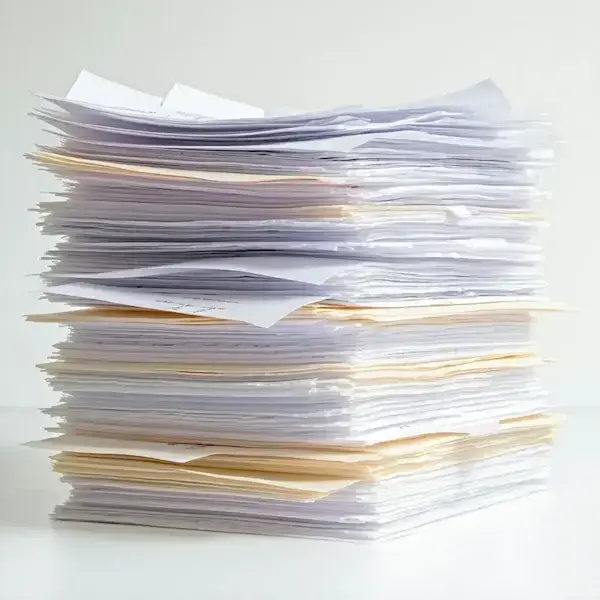
when running a business staying organized isn’t just a goal—it’s a necessity. Small and medium-sized businesses (SMBs) are juggling endless emails,...