5 Practical Ways Microsoft Copilot Can Save You Hours Every Week
Running a business isn’t easy. Juggling client demands, managing your team, and handling day-to-day operations can leave you stretched thin. Enter ...
2 min read
Dylan Borden
:
May 23, 2025 11:46:00 AM

The phrase “work smarter, not harder” is no longer a cliché—it’s a survival strategy for growing your business. Enter Microsoft Copilot, a game-changer designed to supercharge efficiency and productivity. But simply having the tool isn’t enough. To unlock its full ROI potential, you need the right strategy—and that’s where Four Winds IT comes in.
Here’s your step-by-step guide to making Microsoft Copilot your business’s secret weapon.
Before diving into Copilot, take a moment to identify where your business is stuck in the mud. Common culprits include:
Knowing your pain points allows you to tailor Copilot’s features to address the issues that matter most. Bonus: it saves you from feeling like you’re just throwing darts in the dark.
Related Read: 6 Ways to Improve Productivity in the Workplace
Why wait for results when you can start winning today? Microsoft Copilot is packed with tools to tackle common pain points head-on. For example:
Quick wins mean more time for your team and more confidence that your investment is paying off.
Pro Tip: Check out Microsoft Copilot’s productivity hacks here.
Copilot’s a star, but even stars need a good manager. That’s where Four Winds IT comes in. We don’t just hand you the tool; we help you make it work seamlessly in your unique business environment.
Here’s what we bring to the table:
Translation? You’ll get ROI on autopilot (pun intended).
You know what they say: if you’re not measuring it, you’re not managing it. To truly maximize ROI, keep tabs on how Copilot is transforming your business. Key metrics to watch:
Not sure how to set up tracking? Four Winds IT can help you build a dashboard that shows clear, actionable insights into your Copilot-powered success.
Related Tool: Learn how Microsoft Power BI can track ROI.
Copilot is a smart investment, but combining it with Four Winds IT takes it from “smart” to “brilliant.” We help you integrate, customize, and optimize Microsoft Copilot to work harder for your business, making every dollar you spend count.
Schedule a consultation with Four Winds IT today, and let’s unlock the full potential of Microsoft Copilot together. The future of productivity—and your bottom line—is just one click away.

Running a business isn’t easy. Juggling client demands, managing your team, and handling day-to-day operations can leave you stretched thin. Enter ...
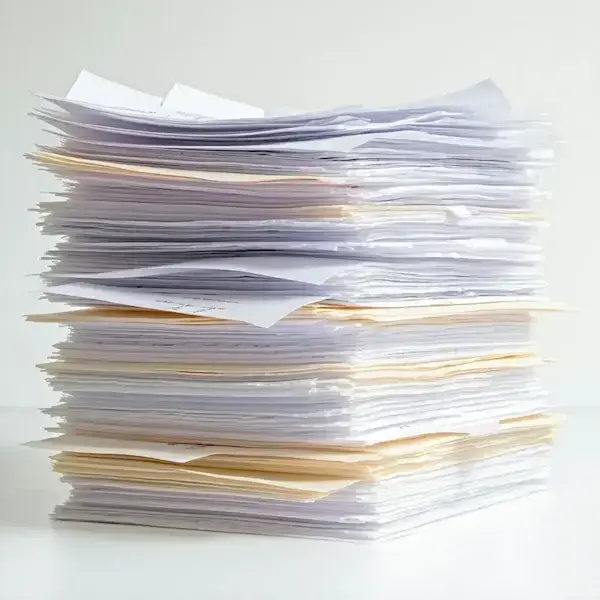
when running a business staying organized isn’t just a goal—it’s a necessity. Small and medium-sized businesses (SMBs) are juggling endless emails,...

AI Isn’t Just Automation—It’s a Strategic Advantage Artificial intelligence is often seen as a tool for automating repetitive tasks, but the real...