Stretching Your Budget: Florida Small Business Grants
If you've ever felt like technology upgrades were out of reach for your business, you're not alone. Many Florida business owners, especially small...
3 min read
Dylan Borden
:
Nov 17, 2025 8:00:00 AM
Running a nonprofit usually requires taking on many roles while managing limited time, funding, and staff. You already know how to stretch every dollar because your organization depends on it. What often gets overlooked is how much time and energy the wrong technology setup can drain from your team.
The good news? You don't need a massive IT budget to work smarter. Let's explore practical ways to get more from what you already have.
Before adding anything new, take stock of what you're already paying for. Many nonprofits discover they're underutilizing tools they already own or paying for redundant services.
Action steps you can take today:
The National Council of Nonprofits highlights that a clear technology strategy can be just as important to sustainability as financial planning. This audit becomes the foundation of that strategy, helping you eliminate waste before considering new investments.
f your organization runs on Microsoft products, you're likely sitting on underutilized features that could replace paid tools:
Microsoft 365 hidden gems:
Similarly, Google Workspace nonprofits often overlook Google Shared Drives for collaboration, Google Sites for simple internal wikis, or Google Meet's recording and attendance features.
Quick win: Schedule a 30-minute team session where everyone shares one feature they've discovered in your existing tools. You'll often find solutions to problems you thought required new purchases.
You don't need custom development to make your systems talk to each other. Free and low-cost automation tools can create connections that save your team hours of manual data entry.
Examples that require no coding:
The Stanford Social Innovation Review notes that nonprofits with a clear digital strategy see stronger donor engagement and higher employee satisfaction. These automations reduce burnout and free up time for relationship-building.
You hold sensitive donor information, financial records, and personal stories from the communities you serve. Strengthening your security doesn't require expensive software: it starts with basic habits.
The CyberPeace Institute found that more than 1,000 nonprofits were impacted by cyberattacks in the past year. Most breaches exploited simple gaps, not sophisticated vulnerabilities.
Free security improvements you can implement this week:
Smart IT ultimately serves the people behind your mission: staff, volunteers, and community members.
Questions to guide your technology decisions:
When technology runs smoothly, it reduces burnout and creates space for your team to focus on mission-critical work. When you're not troubleshooting systems, you're serving your community.
Some IT challenges genuinely benefit from expert guidance, especially cybersecurity planning, system migrations, or choosing between major platforms. Finding a partner who understands nonprofit constraints and respects your budget can accelerate progress without derailing your resources.
At Four Winds IT, we approach technology with empathy for the nonprofit experience. We know you're managing more than systems; you're managing a mission. Our role is to help you make informed decisions that protect your resources and amplify your impact, whether that means leveraging what you already have or thoughtfully adding new capabilities.
Your next step: Choose one action from this article and implement it this week. Small improvements compound quickly when you're intentional about how technology serves your mission.
If you've ever felt like technology upgrades were out of reach for your business, you're not alone. Many Florida business owners, especially small...
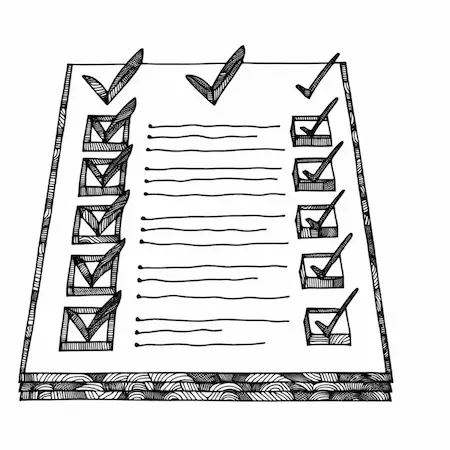
In today's digitally driven world, protecting your business from cyber threats requires a comprehensive strategy. Gone are the days where installing...

In today’s digital-first world, cybersecurity isn’t just an IT checkbox—it’s a business necessity. Whether you’re a solopreneur or running a...