2 min read
The Password Guide: 7 Steps To Creating Unhackable Passwords
With everything we do online—both at work and in our personal lives—it’s no surprise that we end up managing passwords for dozens (if not...
2 min read
Dan Madigan : Mar 31, 2025 12:30:00 PM

Let’s be honest—passwords are the worst. They’re easy to forget, frustrating to reset, and ironically, they don’t even do a great job at keeping hackers out. So what do most people do? One of two things: either they constantly lock themselves out of their accounts, or—cue the horror music—they write their passwords on sticky notes. Walk into any office, and you’ll likely find a Post-it stuck to a monitor with a password scribbled on it. The more “security-conscious” users might tuck them under their keyboards, as if that’s fooling anyone.
For years, IT departments enforced mandatory password changes every 90 days, believing frequent updates meant stronger security. The reality? A complete disaster.
Instead of creating stronger passwords, users fell into predictable patterns—swapping an ‘S’ for a $, tacking on a number at the end, or slightly shifting special characters. Hackers are onto these tricks, and their tools can crack these “new” passwords in seconds.
Over a decade ago, Bill Gates predicted passwords were on their way out, replaced by two-factor authentication (2FA). Today, we’re catching up. Businesses now have the power to embrace smarter, stronger security solutions that eliminate the risks of weak passwords and human error.
✅ Windows Hello: Built into Windows 10 and 11, this feature provides enterprise-grade security with facial recognition and fingerprint scanning—no typing required.
✅ Hardware Security Keys: Devices like YubiKeys add an extra layer of protection against phishing and credential theft, securing critical business apps without relying on weak passwords.
✅ Passkeys & Biometric Authentication: Tech giants like Google, Microsoft, and Apple are pushing passwordless login solutions that use fingerprints, Face ID, or device-based authentication instead of traditional passwords.
✅ Keeper Password Manager: Keeper is leading the charge in modern password security. It goes beyond just storing passwords—it actively protects businesses from cyber threats. With Keeper, employees can securely store and auto-fill complex passwords, eliminating weak, reused passwords across the organization. Keeper also provides dark web monitoring, alerting users if their credentials have been compromised before hackers can exploit them. Businesses can integrate Keeper into their security strategy to enforce strong password policies while transitioning toward a passwordless future.
If your company isn’t ready to go fully password-free, at least strengthen your passwords with these best practices:
🔹 Use a passphrase: Make your password a full sentence that’s easy to remember but hard to guess. Example:
I love coffee at 6am! → Ilc@6am!
Dogs are better than cats 100% → DabtC100%
🔹 Avoid password reuse: If one password gets leaked, hackers will try it everywhere. Use a password manager like Keeper to generate and store unique passwords.
🔹 Test your password strength: Use sites like How Secure Is My Password to check how long it would take a hacker to crack your password.
Passwords are outdated, insecure, and a hassle. Fortunately, businesses now have better options like biometric authentication, passkeys, and security keys. Keeper Password Manager is a critical tool in this transition, bridging the gap between traditional passwords and the future of passwordless security.
If your company is still relying on weak passwords, it’s time to take action before cybercriminals do. Implement two-factor authentication, enforce a strong password policy with Keeper, and explore passwordless solutions like Windows Hello or security keys. Because nothing ruins a workday faster than a hacked account.
Lifehacker offers additional tips on strong passwords.

2 min read
With everything we do online—both at work and in our personal lives—it’s no surprise that we end up managing passwords for dozens (if not...
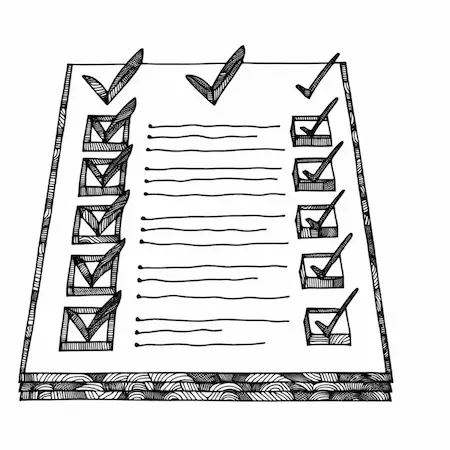
In today's digitally driven world, protecting your business from cyber threats requires a comprehensive strategy. Gone are the days where installing...
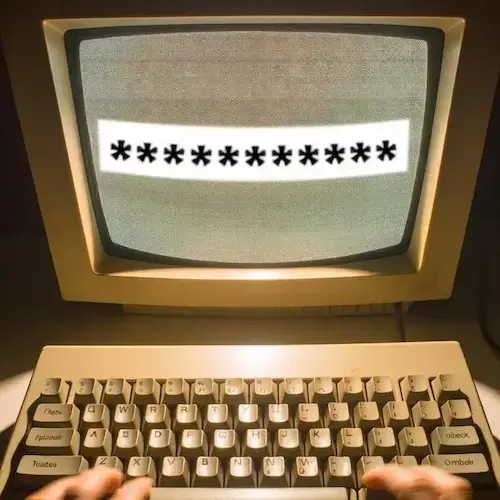
Every IT professional has seen it happen—an employee forgets a password, tries a few guesses, gets locked out, and then resets it to something like ...